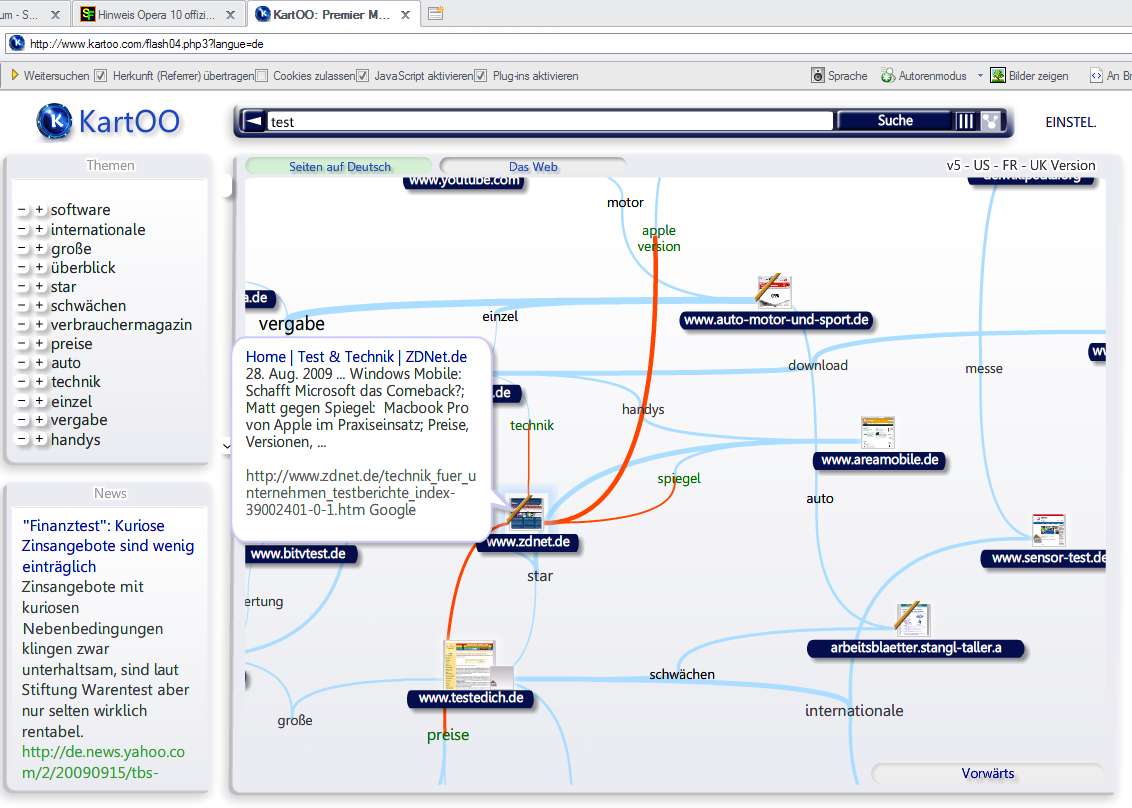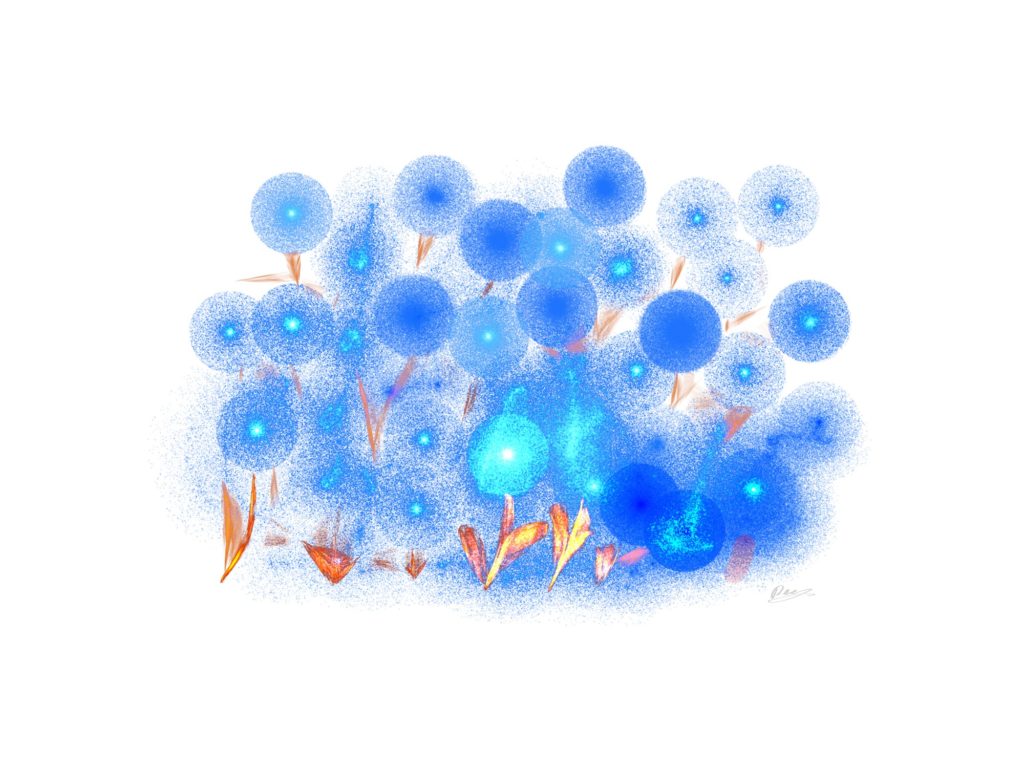I got a bit spare time and once again added a small bit of functionality to the script: Flood fill – or maybe better known as “bucket” tool to most people. The basic function is in, it fills enclosed areas with the selected foreground color and and it can even fill semi-transparent, depending on the opacity setting in the menu. Sadly I still miss the tolerance settings for it, the code is in, but the UI is my old and well known problem. I need a design.
The same goes for Dynadraw, which can can have 4 settings – something like elasticity, weight, velocity and if the angle is fixed or not. The code is ready for that, but I have absolutely no clue how to integrate it into the UI without making it too complex to handle.
Still to be done:
Combining stringy, curvy and web to one brush. I did not yet check how compatible they are to each other, but I believe it should work in some way.
… and finally I could need some help:
I would really appreciate if someone who knows UI graphics stuff – meaning design – can help me with some mock-ups and ideas for a design rebuild. I am running out of space with the new settings I am planning.
A native English speaker who can help me to find better fitting words for the settings would be welcome too.
You can try out the little program on my web-page quhno.internetstrahlen.de or visit the previous Harmony Keymod blog entry here.
PS: The image above was “drawn” with this application while testing things. but I am still proud of it because it is up until today the most realistic cloud I ever managed to draw – and It took less than 5 minutes 😀
( I know it sucks, but as I wrote before, I am no artist at all 😛 )
PS: There is a chromium bug which causes a massive RAM explosion with one of the Javascript commands I used for undo and redo on some hardware – see https://bugs.chromium.org/p/chromium/issues/detail?id=242215 – which hits Vivaldi too in combination with some hardware. If you did overwrite chrome://flags/#ignore-gpu-blacklist please consider to disable the overwrite. If you didn’t overwrite it and are still hit by it, you sadly have to wait until the chromium authors have fixed the bug.