Vivaldi’s tab stacks are a fiddly thing if you don’t use the window panel.
Disadvantages of the existing tab stacking solution:
- If you have a large tab stack of maybe 60+ tabs, the tab previews can block the whole UI.
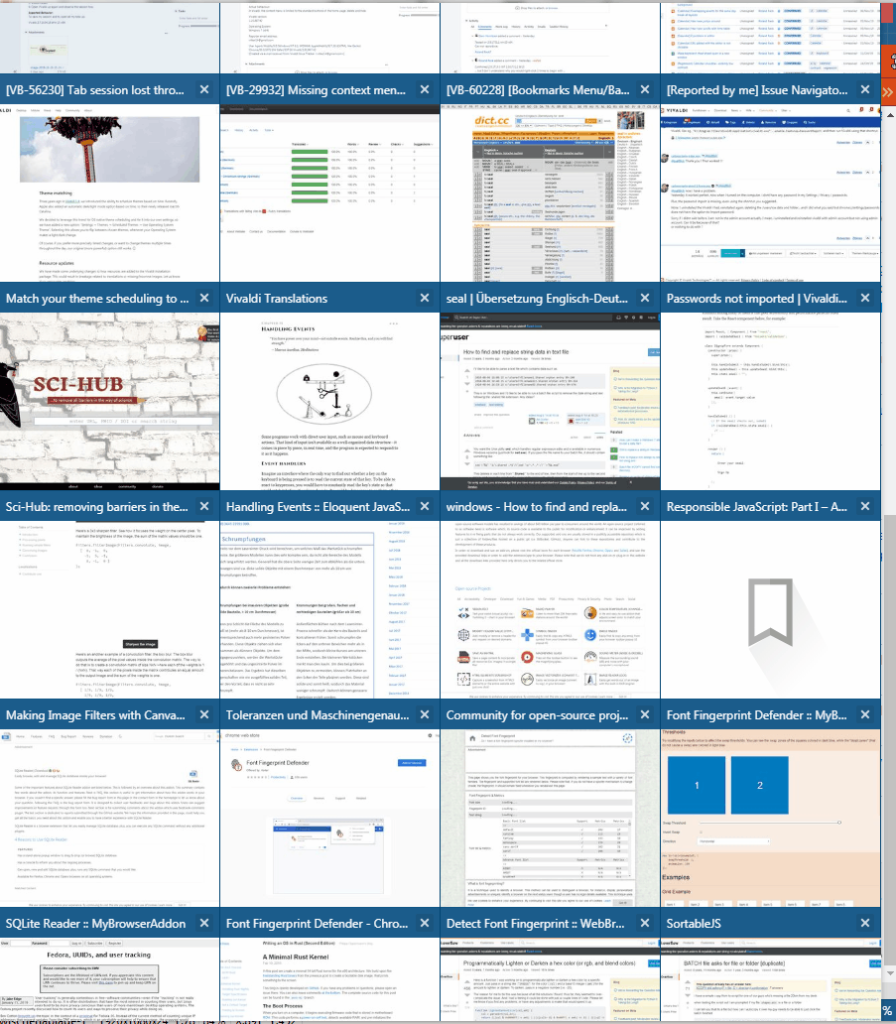 (VB-17414)
(VB-17414) - Especially in windowed mode (restored node, i.e. not maximized) the tiny indicators / drag handles violate Fitts’s law and are a PITA to grab.
I challenge you to drag a tab out of a stack like the following on a touch screen!

- The artificial delay makes stacking quite unpredictable if your tabs are already small (which is one of the reason why one might start stacking tabs in the first place).
I could go on, but these are the main problems.
A better solution
Sadly tab stacks did not get much attention lately, despite better solutions exist, like shown in the following screen recording.
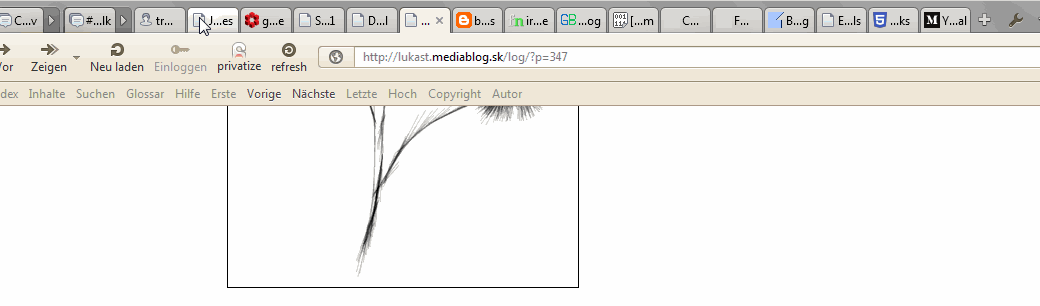
This is probably not the only solution, but almost anything is better than the the situation as it is now.
Benefits of an “accordion” solution:
- The drop zones are starting at 20% from both sides, i.e. 20% non-drop, 60% drop into a stack, 20% move tabs to make space for dropping. This goes for both directions.
- There is no artificial delay needed to avoid or enable dropping.
- It is easy to stack tabs.
- It is easy to add more tabs and position them in the tab stack(s) without having to open the window panel.
- It is easy to drag a tab out of the stack again.
- It is easy to delete a single tab from the stack without activating it first.
- It is easy to drag a tab from one stack to another.
- Stacks can be “opened” and expand to the full available width
- Multiple stacks can be kept open at once.
I wonder how long we have to wait, until we get a better solution.
edit 2020-11-13:
It looks like Chromium got it before Vivaldi. It can be activated via:
chrome://flags/#tab-groups
Additionally the tab bar is scrollable if you activate:
chrome://flags/#scrollable-tabstrip
Both functions work flawless in Chromium 88 and have added some nice touches to show which tabs belong to which group (colors!)
It works in the latest Edge too, but (as of today) Edge cannot collapse the groups.
That’s really cool. What browser is it in the recording?
A totally outdated browser (but still really useful for special applications) that basically ceased to exist on 28 May 2013: Opera 12 (Presto), not to be mixed up with the later Opera Chromium.
I was the customizer’s dream and still is unparalleled in the level of possibilities: You could change literally everything in the UI, even build in new functions.
Sadly some of the later invented standards don’t work anymore (especially ECC keys) or else I would still use it as my daily browser.
> It was the customizer’s dream and still is unparalleled in the level of possibilities…
Oh boy, how right you are!
I can see the reasoning behind this wretched decision… at least “kind of”. Still, the mere thought makes me sobbingly clinching my fists.
Yes, the UI was very, very flexible. But what did it for me was the CONCEPT of “here’s (A) an almost complete list of commands to make this browser do someting and these (B) are the four to five ways to fire those commands, so (C) go nuts!”. The lion share of my knowledge in web design/technologies stems from unscrambled, easily editable cache files and the absolutely wonderful ‘Reload from cache’ command. Remember?
If you’re like me, dreading earth & mankind going down the drain from time to time, this is what ends me evry time: https://web.archive.org/web/20131230052649/http://operawiki.info/Opera
Cheers,
Nikolai
While we are indulging in history – here my third incarnation of my old geocities page (German only, sorry)with all of the editable paths of Opera:
https://web.archive.org/web/20050306011936/http://de.geocities.com:80/quhno/ini_einstellung.html
… not all geocities pages were flashy …
(Good that you can’t see my first iteration 😀 )
Similar possibilities were in pre-57 Firefox (tabs panorama). I still use that browser as a second one, together with Vivaldi, it’s very comfortable with all my extensions, though outdated.
And yes, I also migrated from Opera 12 to Firefox… 🙂
Quite right!
I also still use the Presto version of Opera for special projects.
Looking forward to to Opera 13. But sadly it was it was a disaster as far as my needs were concerned.
Your idea is really one of the bests.
The accordion is for me the better solution than existing Vivaldi tab stacking. 👍
Not My idea – as you might remember 😉
How will that look like if you have your Tabs stacked on the right hand site? In Firefox I am also using Tabs “groups” addon “Tree Tabs Style” and I simply love it. You can fold them together or leave them open and always know where they belong to.
Would love to see that here too.
Basically you can do that with the window panel (but of course that is not practical if you want to the panel otherwise at the same time), but an accordion instead would allow the visual people among us to see the tab previews “in the tabs”. Accordions are not restricted to horizontal, they work vertical too – some Android phones use them for their settings.
Sadly grouping works only one layer deep in Vivaldi, maybe it is time for a feature request for multi layer grouping at https://vivaldi.com/bugreport/ Add “[Feature Request]” to the start of the Summary* line and a short title for the feature request after it. 🙂