… so I had to cheat.
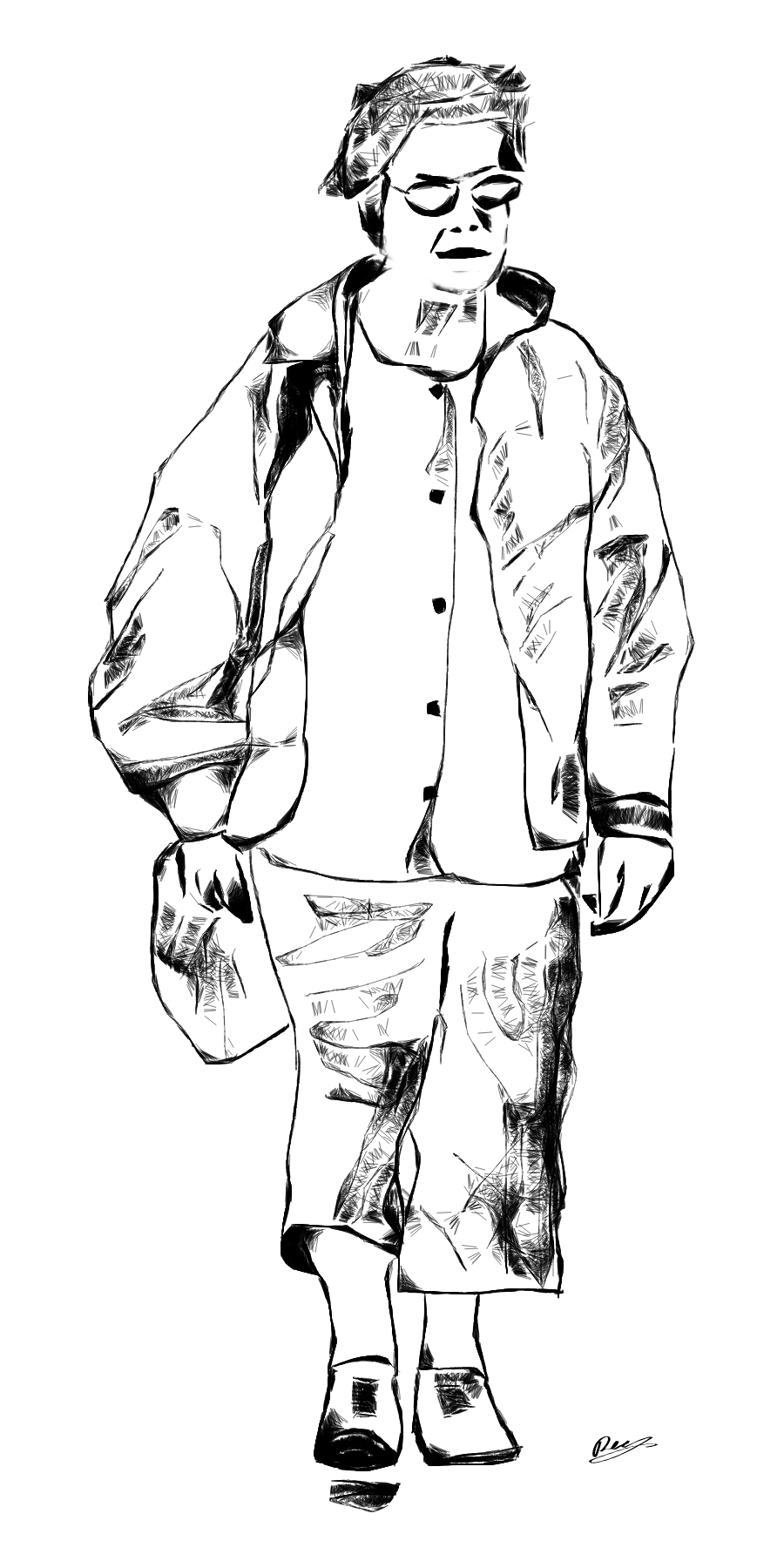
I imported a photo as backdrop image in Harmony Keymod (Site closed. Grab it from archive.org and clean up all the code added by archive org), then set the brush to “shaded”, the “offset-scale” to about 80 (I reeally need a better name for that), and started following the contours or shadows with long continuous strokes. To avoid interactions between the strokes I occasionally pressed the “B” key to break the relationship between the strokes. The occasional “U” key (undo! How could we only live without that in the dark ages) was of course involved too.
The image was drawn with a trackball, which is definitely not the best thing to use for drawing. A real artist with a tablet and a pen would have done it much better, especially the face, but I am quite content with the result.
Usual disclaimer stuff:
Harmony was originally written by Ricardo “mrdoob” Cabello, I only did some heavy modifications to the code, see help in the application.
You can download the whole application by clicking on the
V-Menu > File > “save as…”: “Webpage, Complete”.
It is perfectly self-contained and works locally if you open the stored HTML file in Vivaldi. It does not need any server and stores no data on the server if you use the online version.
PS: There is a chromium bug which causes a massive RAM explosion with one of the Javascript commands I used for undo and redo on some hardware – see https://bugs.chromium.org/p/chromium/issues/detail?id=242215 – which hits Vivaldi too in combination with some hardware. If you did overwrite chrome://flags/#ignore-gpu-blacklist please consider to disable the overwrite. If you didn’t overwrite it and are still hit by it, you sadly have to wait until the chromium authors have fixed the bug.